|
1.api的使用
https://mp.weixin.qq.com/debug/wxadoc/dev/?t=1474644083132
2.flex-direction 弹性容器方向
row--横向
colum--竖向
<view style="display : flex;flex-direction:row">
<view class="textview1">
<text>
你好啦
</text>
</view>
<view class="textview1">
<text>
你好啦
</text>
</view>
<view class="textview1">
<text>
你好啦
</text>
</view>
</view>
3.Justify-content 弹性项目在主轴项目上的main-axis(X轴)线上的对齐方向
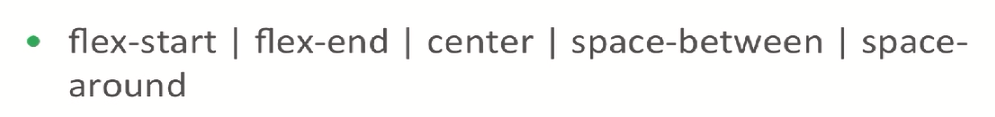
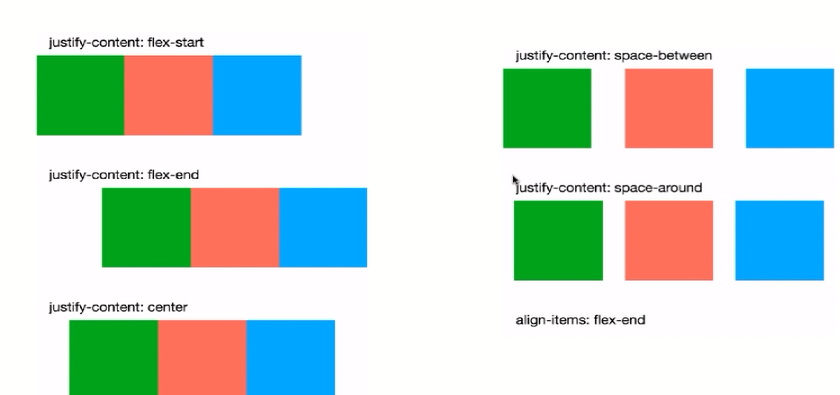
<view class="classname" style="display :flex; flex-direction:row ; justify-content:flex-start">
4.align-items
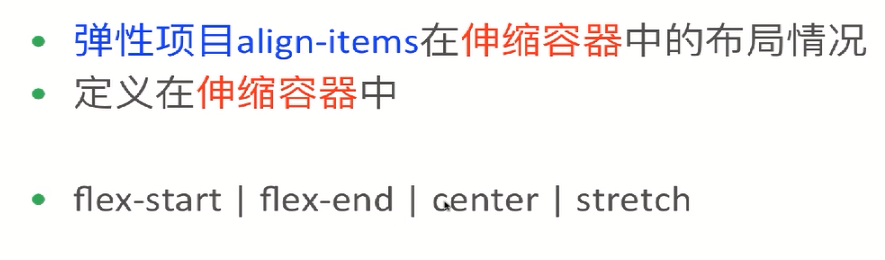
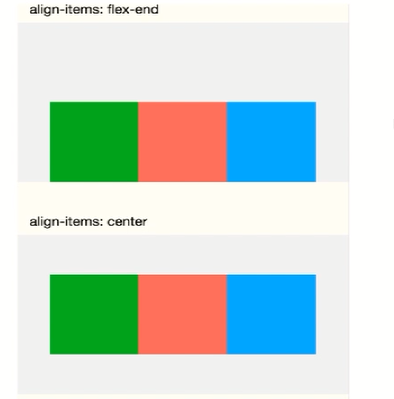
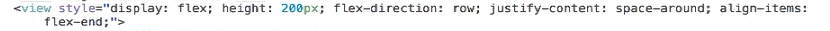
5.微信小程序的事件交互
事件可以携带一些额外的信息
id dataset touches
bindtap 绑定事件(点击事件)
<view class="page">
<view>{{clickMsg}}</view>
<view class="page-item" bindtap="ClickMe1">点击了view1</view
|