|
作者:FashionLee,来自原文地址
一:自定义微信客服按钮
微信小程序官方api中提到的微信客服,是一个固定的组件,图标样式固定,大小最多27px 很明显这个是不能满足我们各种奇葩需求的。下面提供一个野蛮的自定义方法。
比如做一个这样的按钮:
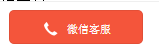
图标用自定义的,并且点击整个按钮区域都能跳转微信客服
第一步:在按钮中放N个contact-button标签,尽量铺满容器,按钮用relative定位,contact-button用absolute定位

第二步:将contact-button样式设置纯透明 opacity: 0;(o゜▽゜)o☆[BINGO!]
二:带数据和事件的模板
微信小程序提供的模板,如果有数据或者事件必须在每个模块单独写入。比如我们的产品经理非要自己实现header模块,而且header模块还有下来菜单。如果每个模块都有这个header,下来菜单的执行操作每个页面都要写一遍很麻烦。
如下:


我的解决办法是写一个公共的wxml文件,一个公共的header.js。通过include wxml插入每个模块的页面,通过require(headerjs)为每个模块强制注入 data和 事件函数
/**header.js**/
function init(){
var that = this ;
//header中相应的数据
that.setData({
logo: '../../img/logo.png',
a:""
}) ;
//header中相应的 操作
that.a = function(event){
} ;
that.b = function(event){
}
that.c = function(event){
}
} ;
module.exports = {
init: init
} ;
<!--在other.wxml模块引入header.wxml-->
<include src="../include/header.wxml"/>
/**在other.wxml模块引入header.js**/
var header = require('../include/header.js');
Page({
data:{
},
onLoad:function(options){
header.init.apply(this,[]);// this关键字必须传进去 这样才能使header.js中的数据和函数注入到这个模块
}
})
|