button控件学习
1.button属性

2.size和type属性对button的影响
size属性的默认值为default,type属性的默认值也为default,如果值为default时,该属性可以省略;
[html] view plain copy
<view class="content">
<!--type属性为default-->
<!--size属性为default-->
<button type="default" size="default"> size属性为default </button>
<!--size属性为mini-->
<button type="default" size="mini"> size属性为mini </button>
<!--type属性为primary-->
<!--size属性为default-->
<button type="primary" size="default"> size属性为default </button>
<!--size属性为mini-->
<button type="primary" size="mini"> size属性为mini </button>
<!--type属性为warn 一般用于需要慎重点击的按钮-->
<!--size属性为default-->
<button type="warn" size="default"> size属性为default </button>
<!--size属性为mini-->
<button type="warn" size="mini"> size属性为mini </button>
</view>
|
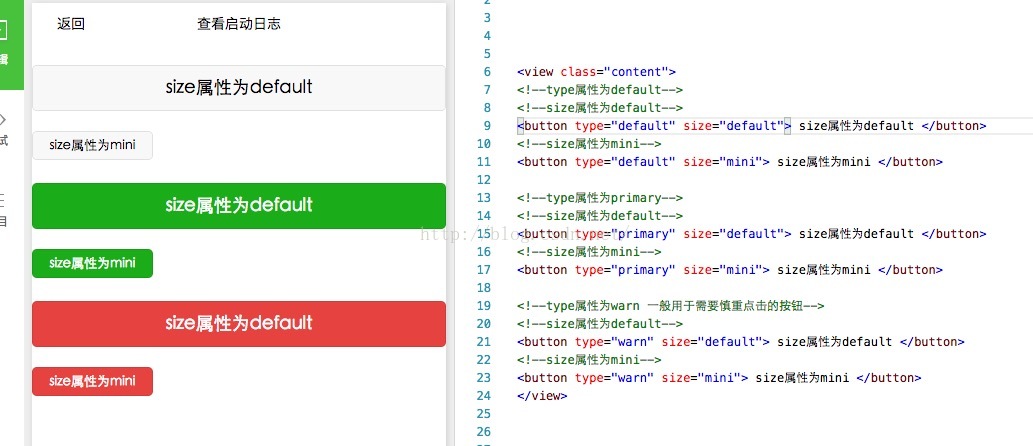
3.plain属性对按钮的影响
[html] view plain copy
<!--type属性为default-->
<!--plain属性为false的时候可以省略-->
<button type="default" size="default"> size属性为default </button>
<!--plain属性为true-->
<button type="default" size="default" plain="true"> size属性为mini </button>
<!--type属性为primary-->
<!--plain属性为false的时候可以省略-->
<button type="primary" size="default" > size属性为default </button>
<!--plain属性为true-->
<button type="primary" size="default" plain="true"> size属性为mini </button>
<!--type属性为warn 一般用于需要慎重点击的按钮-->
<!--plain属性为false的时候可以省略-->
<button type="warn" size="default"> size属性为default </button>
<!--plain属性为true-->
<button赞赏
|
|