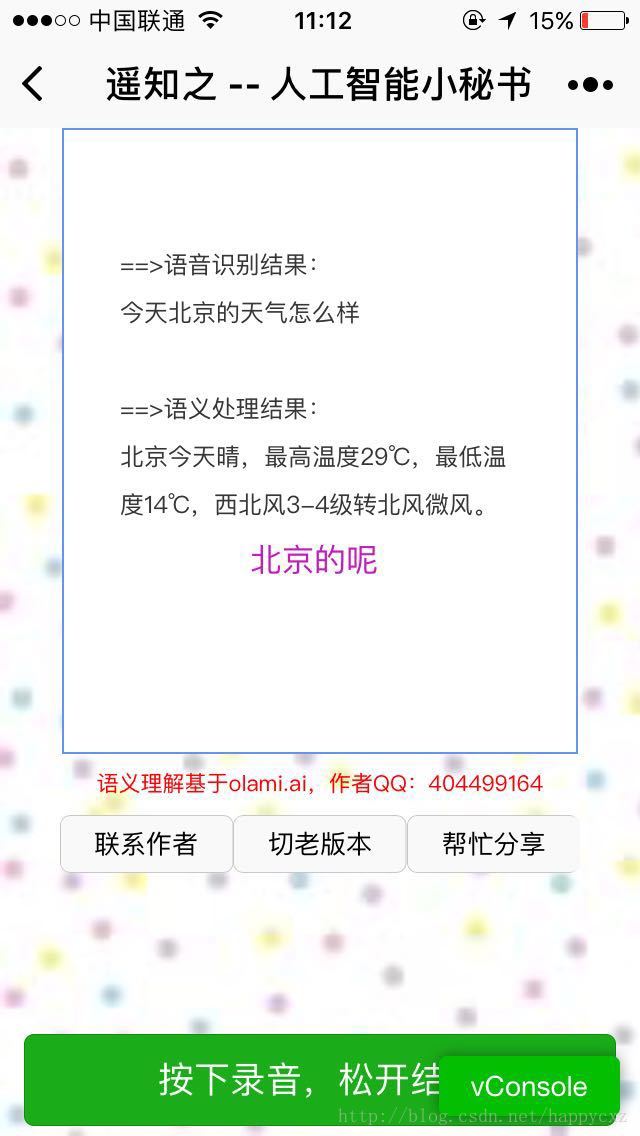实现功能
实现一个智能生活信息查询的小秘书功能,支持查天气、新闻、日历、汇率、笑话、故事、百科、诗词、邮编、区号、菜谱、股票、节目预告,还支持闲聊、算24点、数学计算、单位换算、购物、搜索等功能。
使用方式:
新版上线支持语音识别,按下说话,松开发送。
老版本上支持摇一摇、点界面按钮、手动输入、下拉刷新这四种方式。
扫码试用(左右皆可)

界面展示
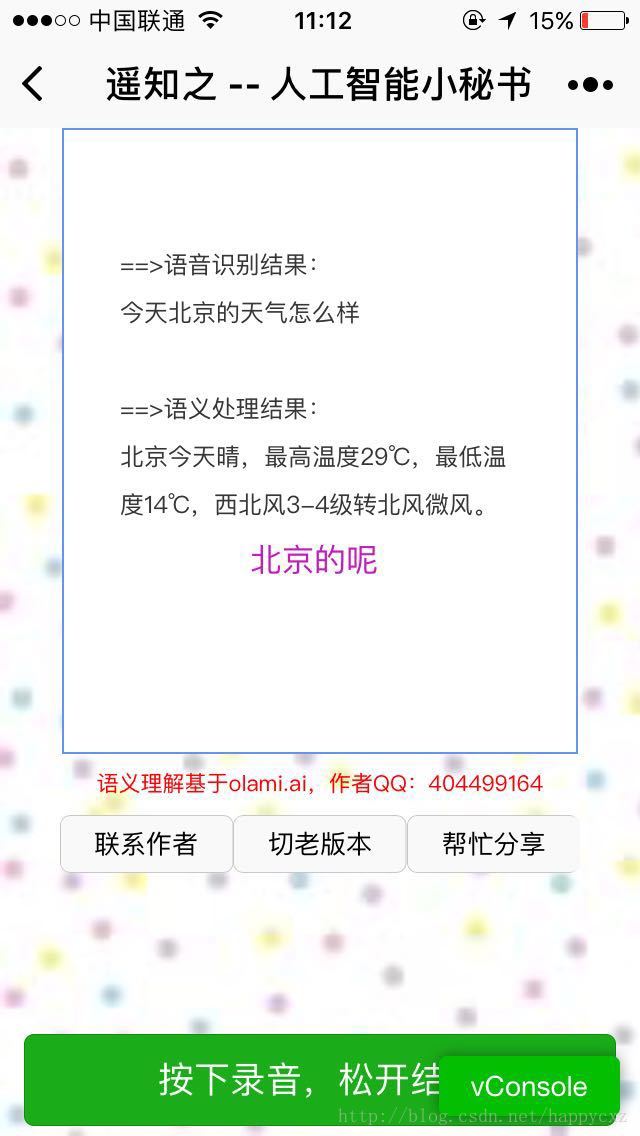

开发资源
-
免费开放语义接口平台 olami.ai
-
微信小程序平台
-
js, css
-
我自己搭建的https的语音识别API
接口
源码分析
这里主要介绍新版本首页相关的代码,其它部分代码在 微信小程序——智能小秘“遥知之”源码分享(语义理解基于olami)(注:这个是原来不支持语音识别的版本) 的基础上,变化不怎么大,具体可参考那篇文章。
asr.js源码:
-
/**
-
* 作者:happycxz
-
* 时间:2017.09.19
-
* 源码分享链接:http://blog.csdn.net/happycxz/article/details/78024986
-
*
-
* https的silk语音识别API(专供微信小程序调用):https://api.happycxz.com/test/silk2asr/olami/asr
-
* 该API服务搭建全过程解析及源码分享贴:http://blog.csdn.net/happycxz/article/details/78016299
-
* 需要使用此API请联系作者QQ:404499164
-
*
-
* 遵循开放、分享、自由、免费的精神,把开源坚持到底
-
*/
-
-
//获取应用实例
-
var app = getApp()
-
-
var UTIL = require('../../utils/util.js');
-
var GUID = require('../../utils/GUID.js');
-
var NLI = require('../../utils/NLI.js');
-
-
const appkey = require('../../config').appkey
-
const appsecret = require('../../config').appsecret
-
-
//弹幕定时器
-
var timer;
-
-
var pageSelf = undefined;
-
-
var doommList = [];
-
class Doomm {
-
constructor() {
-
this.text = UTIL.getRandomItem(app.globalData.corpus);
-
this.top = Math.ceil(Math.random() * 40);
-
this.time = Math.ceil(Math.random() * 8 + 6);
-
this.color = getRandomColor();
-
this.display = true;
-
let that = this;
-
setTimeout(function () {
-
doommList.splice(doommList.indexOf(that), 1);
-
doommList.push(new Doomm());
-
-
pageSelf.setData({
-
doommData: doommList
-
})
-
}, this.time * 1000)
-
}
-
}
-
function getRandomColor() {
-
let rgb = []
-
for (let i = 0; i < 3; ++i) {
-
let color = Math.floor(Math.random() * 256).toString(16)
-
color = color.length == 1 ? '0' + color : color
-
rgb.push(color)
-
}
-
return '#' + rgb.join('')
-
}
-
-
Page({
-
data: {
-
j: 1,//帧动画初始图片
-
isSpeaking: false,//是否正在说话
-
outputTxt : "", //输出识别结果
-
-
doommData: []
-
},
-
-
initDoomm: function () {
-
doommList.push(new Doomm());
-
doommList.push(new Doomm());
-
doommList.push(new Doomm());
-
this.setData({
-
doommData: doommList
-
})
-
},
-
-
onLoad: function () {
-
pageSelf = this;
-
this.initDoomm();
-
},
-
-
//手指按下
-
touchdown: function () {
-
UTIL.log("手指按下了... new date : " + new Date)
-
var _this = this;
-
speaking.call(this);
-
this.setData({
-
isSpeaking: true
-
})
-
//开始录音
-
wx.startRecord({
-
success: function (res) {
-
//临时路径,下次进入小程序时无法正常使用
-
var tempFilePath = res.tempFilePath;
-
UTIL.log('record SUCCESS file path:' + tempFilePath)
-
_this.setData({
-
recordPath: tempFilePath
-
});
-
},
-
fail: function (res) {
-
//录音失败
-
wx.showModal({
-
title: '提示',
-
content: '录音的姿势不对!',
-
showCancel: false,
-
success: function (res) {
-
if (res.confirm) {
-
UTIL.log('用户点击确定')
-
return
-
}
-
}
-
})
-
}
-
})
-
},
-
//手指抬起
-
touchup: function () {
-
UTIL.log("手指抬起了...")
-
this.setData({
-
isSpeaking: false,
-
})
-
clearInterval(this.timer)
-
wx.stopRecord()
-
-
var _this = this
-
setTimeout(function () {
-
var urls = "https://api.happycxz.com/test/silk2asr/olami/asr";
-
UTIL.log(_this.data.recordPath);
-
wx.uploadFile({
-
url: urls,
-
filePath: _this.data.recordPath,
-
name: 'file',
-
formData: { "appKey": appkey, "appSecret": appsecret, "userId": UTIL.getUserUnique() },
-
header: { 'content-type': 'multipart/form-data' },
-
success: function (res) {
-
UTIL.log('res.data:' + res.data);
-
-
var nliResult = getNliFromResult(res.data);
-
UTIL.log('nliResult:' + nliResult);
-
var stt = getSttFromResult(res.data);
-
UTIL.log('stt:' + stt);
-
-
var sentenceResult;
-
try {
-
sentenceResult = NLI.getSentenceFromNliResult(nliResult);
-
} catch (e) {
-
UTIL.log('touchup() 错误' + e.message + '发生在' + e.lineNumber + '行');
-
sentenceResult = '没明白你说的,换个话题?'
-
}
-
-
var lastOutput = "==>语音识别结果:\n" + stt + "\n\n==>语义处理结果:\n" + sentenceResult;
-
_this.setData({
-
outputTxt: lastOutput,
-
});
-
wx.hideToast();
-
},
-
fail: function (res) {
-
UTIL.log(res);
-
wx.showModal({
-
title: '提示',
-
content: "网络请求失败,请确保网络是否正常",
-
showCancel: false,
-
success: function (res) {
-
}
-
});
-
wx.hideToast();
-
}
-
});
-
}, 1000)
-
},
-
-
//切换到老版本
-
turnToOld: function() {
-
wx.navigateTo({
-
url: '../index/index',
-
})
-
},
-
-
})
-
-
function getNliFromResult(res_data) {
-
var res_data_json = JSON.parse(res_data);
-
var res_data_result_json = JSON.parse(res_data_json.result);
-
return res_data_result_json.nli;
-
}
-
-
function getSttFromResult(res_data) {
-
var res_data_json = JSON.parse(res_data);
-
var res_data_result_json = JSON.parse(res_data_json.result);
-
return res_data_result_json.asr.result;
-
}
-
-
//麦克风帧动画
-
function speaking() {
-
var _this = this;
-
//话筒帧动画
-
var i = 1;
-
this.timer = setInterval(function () {
-
i++;
-
i = i % 5;
-
_this.setData({
-
j: i
-
})
-
}, 200);
-
}
复制代码
这部分主要实现录音按钮被按下和松开触发话筒录音及结束录音,当按钮被按下 |