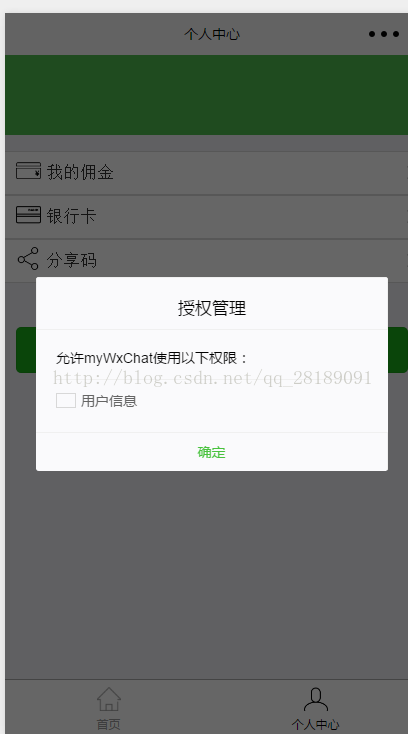1、同步请求授权
作者:xiaochun365
需求分析:
1.在小程序首次打开的时候,我需要同时请求获取多个权限,由用户逐一授权。
([‘scope.userInfo’,‘scope.userLocation’,‘scope.address’,‘scope.record’,‘scope.writePhotosAlbum’])
问题分析:
1. wx.authorize接口同时调用,请求多个权限,由于异步原因,将授权请求一并发出,显然不符合要求。
2. promise能很好的解决问题,试着尝试了一下,下面代码分为两个文件。
import es6 from '../helpers/es6-promise'
function getScope(scopeName) {
return new es6.Promise(function (resolve, reject) {
wx.getSetting({
success(res) {
if (!res.authSetting[scopeName]) {
wx.authorize({
scope: scopeName,
success() {
resolve(0)
}, fail() {
resolve(1)
}
})
}
}
})
})
}
module.exports = { getScope: getScope }
-
1
-
2
-
3
-
4
-
5
-
6
-
7
-
8
-
9
-
10
-
11
-
12
-
13
-
14
-
15
-
16
-
17
-
18
-
19
-
20
-
21
-
22
-
23
-
24
-
25
-
26
-
1
-
2
-
3
-
4
-
5
-
6
-
7
-
8
-
9
-
10
-
11
-
12
-
13
-
14
-
15
-
16
-
17
-
18
-
19
-
20
-
21
-
22
-
23
-
24
-
25
-
26
import scope from "../../service/scope"
Page({
onShow() {
let list = ["scope.userInfo", "scope.userLocation", "scope.address", "scope.record"];
let num = 0;
scope.getScope(list[0]).then(function (res) {
num += res;
scope.getScope(list[1]).then(function (res) {
num += res;
scope.getScope(list[2]).then(function (res) {
num += res;
scope.getScope(list[3]).then(function (res) {
num += res;
if (num) {
wx.openSetting({
success(res) {
if (res.authSetting["scope.userInfo"])
userService.login()
}
})
} else {
userService.login()
}
})
})
})
})
})
-
1
-
2
-
3
-
4
-
5
-
6
-
7
-
8
-
9
-
10
-
11
-
12
-
13
-
14
-
15
-
16
-
17
-
18
-
19
-
20
-
21
-
22
-
23
-
24
-
25
-
26
-
27
-
28
-
29
-
30
-
31
-
32
-
33
-
1
-
2
-
3
-
4
-
5
-
6
-
7
-
8
-
9
-
10
-
11
-
12
-
13
-
14
-
15
-
16
-
17
-
18
-
19
-
20
-
21
-
22
-
23
-
24
-
25
-
26
-
27
-
28
-
29
-
30
-
31
-
32
-
33
分析求解: 1.代码中问题1写法过于笨,但是尝试通过循环方式调用写法,又不知道如何处理回调问题。 2.wx.authorize接口,success参数官方给出的解释是(接口调用成功的回调函数),其实不然,实际上是接口调用成功,并且获取到了scope指定的权限.
2、用户拒绝授权,重新调起授权
作者:老邓头
-
onLoad: function (options) {
-
-
console.log("onLoad=====");
-
var that=this;
-
wx.getUserInfo({
-
success:function(res){
-
var userInfo = res.userInfo;
-
that.setData({
-
nickName: userInfo.nickName,
-
avatarUrl: userInfo.avatarUrl,
-
})
-
},fail:function(){
-
wx.showModal({
-
title: '警告',
-
content: '您点击了拒绝授权,将无法正常显示个人信息,点击确定重新获取授权。',
-
success:function(res){
-
if (res.confirm){
-
wx.openSetting({
-
success: (res) => {
-
if (res.authSetting["scope.userInfo"]){////如果用户重新同意了授权登录
-
wx.getUserInfo({
-
success:function(res){
-
var userInfo = res.userInfo;
-
that.setData({
-
nickName:userInfo.nickName,
-
avatarUrl:userInfo.avatarUrl,
-
})
-
}
-
})
-
}
-
},fail:function(res){
-
-
}
-
})
-
-
}
-
}
-
})
-
}, complete: function (res){
-
-
-
}
-
})
-
}