|
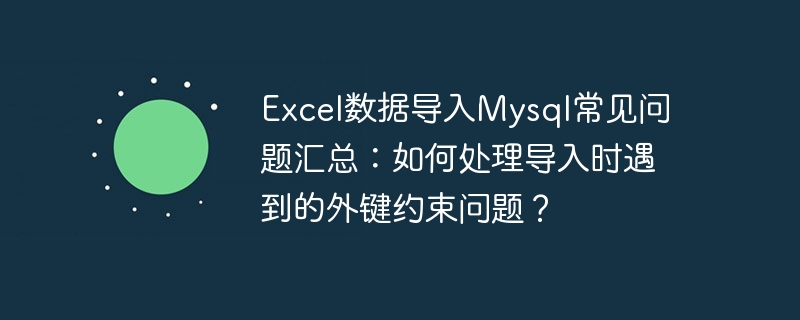
Excel数据导入Mysql常见问题汇总:如何处理导入时遇到的外键约束问题? 导入数据是数据库管理中常见的任务之一,而在使用Excel导入数据到Mysql数据库时,我们可能会遇到一些外键约束问题。下面将介绍一些常见的外键约束问题及其解决方法,并附带代码示例。 - 外键约束导致插入失败
在Mysql中,当我们尝试向一个带有外键约束的表中插入数据时,如果插入的外键值在关联表中找不到对应的主键值,将导致插入失败。解决这个问题的方法是,在插入之前先检查关联表中是否存在对应的主键值。
示例代码: import java.sql.*;
public class ImportData {
public static void main(String[] args) {
Connection conn = null;
Statement stmt = null;
try {
Class.forName("com.mysql.jdbc.Driver");
conn = DriverManager.getConnection("jdbc:mysql://localhost:3306/mydatabase", "username", "password");
stmt = conn.createStatement();
// 检查关联表是否存在对应的主键值
String checkQuery = "SELECT id FROM parent_table WHERE id = '123'";
ResultSet rs = stmt.executeQuery(checkQuery);
if (!rs.next()) {
System.out.println("关联表中不存在对应的主键值,插入失败!");
return;
}
// 插入数据到子表
String insertQuery = "INSERT INTO child_table (parent_id, value) VALUES ('123', 'abc')";
int affectedRows = stmt.executeUpdate(insertQuery);
if (affectedRows > 0) {
System.out.println("数据插入成功!");
} else {
System.out.println("数据插入失败!");
}
} catch (ClassNotFoundException e) {
e.printStackTrace();
} catch (SQLException e) {
e.printStackTrace();
} finally {
try {
if (stmt != null) stmt.close();
if (conn != null) conn.close();
} catch (SQLException e) {
e.printStackTrace();
}
}
}
}登录后复制 - 外键约束导致更新失败
类似于插入操作,如果我们想要更新带有外键约束的表中的数据,而更新的外键值在关联表中找不到对应的主键值,同样会导致更新失败。同样地,在更新之前我们需要检查关联表中是否存在对应的主键值。
示例代码: import java.sql.*;
public class ImportData {
public static void main(String[] args) {
Connection conn = null;
Statement stmt = null;
try {
Class.forName("com.mysql.jdbc.Driver");
conn = DriverManager.getConnection("jdbc:mysql://localhost:3306/mydatabase", "username", "password");
stmt = conn.createStatement();
// 检查关联表是否存在对应的主键值
String checkQuery = "SELECT id FROM parent_table WHERE id = '123'";
ResultSet rs = stmt.executeQuery(checkQuery);
if (!rs.next()) {
System.out.println("关联表中不存在对应的主键值,更新失败!");
return;
}
// 更新带有外键约束的表中的数据
String updateQuery = "UPDATE child_table SET value = 'xyz' WHERE parent_id = '123'";
int affectedRows = stmt.executeUpdate(updateQuery);
if (affectedRows > 0) {
System.out.println("数据更新成功!");
} else {
System.out.println("数据更新失败!");
}
} catch (ClassNotFoundException e) {
e.printStackTrace();
} catch (SQLException e) {
e.printStackTrace();
} finally {
try {
if (stmt != null) stmt.close();
if (conn != null) conn.close();
} catch (SQLException e) {
e.printStackTrace();
}
}
}
}登录后复制 总结:
使用Excel导入数据到Mysql数据库时,外键约束问题是比较常见的。解决这类问题的关键在于在插入或更新操作之前,先检查关联表是否存在对应的主键值。通过以上代码示例,我们可以更好地理解并应用这些解决方法,使数据导入过程更加顺利。 |