react-natie删除提示的实现方法:1、通过“import React from 'react';”引入react;2、通过“ showConfirm=()=>{Alert.alert('','除',[{text:'',onPress:() => Alert.alert("") },{text:'',style:'cancel'}],{...}”方法实现删除确认框即可。

本教程操作环境:Windows10系统、react18.0.0版、Dell G3电脑。
react-natie 删除提示怎么实现?
react native 弹框和删除确认框
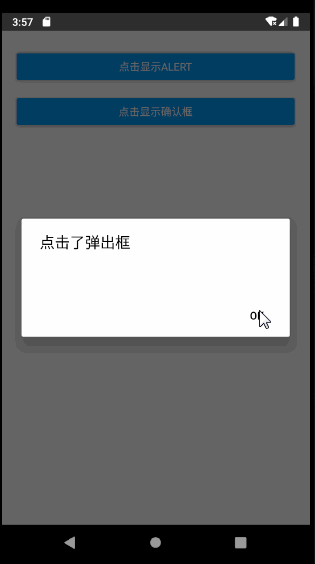
import React from 'react';
import {
Alert,Button,View,Text,TouchableOpacity,StyleSheet
} from 'react-native';
export default class App extends React.Component{
showAlert=()=>{
Alert.alert("点击了弹出框")
};
showConfirm=()=>{
Alert.alert('警告','确认删除',[
{text:'确认',onPress:() => Alert.alert("点击了确认") },
{text:'取消',style:'cancel'}
],{cancelable:false});
};
render(){
return (
<View style={styles.container}>
<View style={styles.buttonView}><Button onPress={this.showAlert} title={"点击显示alert"} /></View>
<View style={styles.buttonView}><Button onPress={this.showConfirm} title={"点击显示确认框"} /></View>
</View>
)
}
}
const styles=StyleSheet.create({
container:{
marginTop:20,
marginHorizontal:10
},
buttonView:{
margin: 10,
height: 40
}
});登录后复制
推荐学习:《react视频教程》
以上就是react-natie 删除提示怎么实现的详细内容,更多请关注模板之家(www.mb5.com.cn)其它相关文章!