vue.js实现遮罩层的方法:【div.popContainer {position: fixed;top: 0;left: 0;right: 0;bottom: 0;background: rgba(0, 0, 0, 0.3);}】。
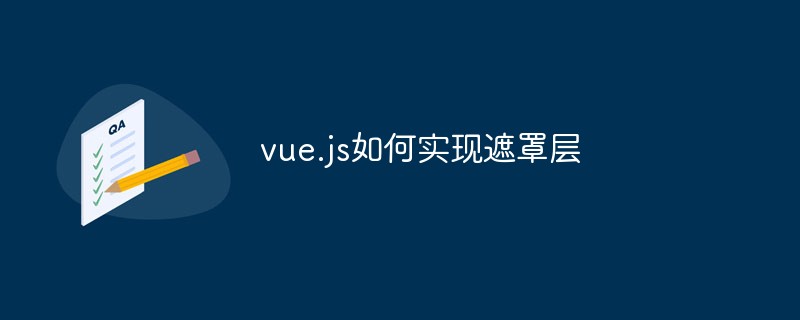
本文操作环境:windows10系统、vue.js 2.9、thinkpad t480电脑。
vue实现简单的遮罩层效果:
具体代码如下所示:
<div class='popContainer'></div>
div.popContainer {
position: fixed;
top: 0;
left: 0;
right: 0;
bottom: 0;
background: rgba(0, 0, 0, 0.3);
}推荐学习:php培训
以上就是vue.js如何实现遮罩层的详细内容,更多请关注模板之家(www.mb5.com.cn)其它相关文章!