yii1.0隐藏index.php的方法:首先打开“httpd.conf”文件;然后开启“mod_rewrite.so”;接着将相对应目录的“AllowOverride”改为ALL;最后在index.php同级目录下新建.htaccess。
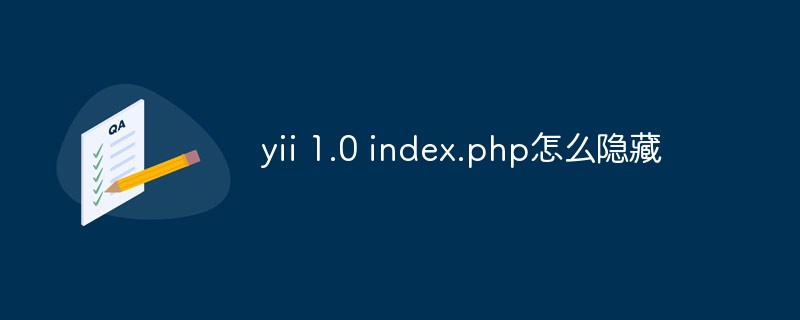
本文操作环境:windows7系统、yii1.0版,DELL G3电脑 YII 1.0 隐藏单入口index.php 设置路由与伪静态 隐藏 index.php 保证apache配置文件httpd.conf里的LoadModule
rewrite_module modules/mod_rewrite.so开启(去掉#)
将相对应目录的AllowOverride 改为ALL
在根目录下,即在index.php同级目录下新建.htaccess RewriteEngine on
# if a directory or a file exists, use it directly
RewriteCond %{REQUEST_FILENAME} !-f
RewriteCond %{REQUEST_FILENAME} !-d
# otherwise forward it to index.php
RewriteRule . index.php 设置main.php 中的路由规则 // uncomment the following to enable URLs in path-format
'urlManager'=>array(
'urlFormat'=>'path',
'showScriptName' =>false,
'rules'=>array(
'index.html'=>array('index'),
'article/<id:\d+>' => array('article/index','urlSuffix'=>'.html'),
'category/<id:\d+>/<page:\d+>' => array('category/index','urlSuffix'=>'.html'),
'category/<id:\d+>/1' => array('category/index','urlSuffix'=>'.html'),
),
),推荐:《yii教程》 以上就是yii 1.0 index.php怎么隐藏的详细内容,更多请关注模板之家(www.mb5.com.cn)其它相关文章! |