 资源下载: (学习视频分享:redis视频教程) https://github.com/MSOpenTech/redis/releases 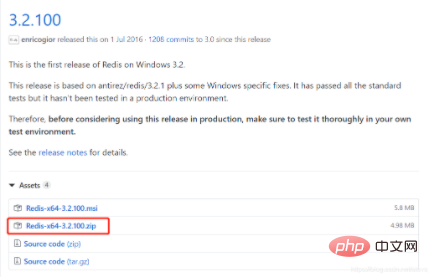
添加密码 redis.windows.conf,默认无密码 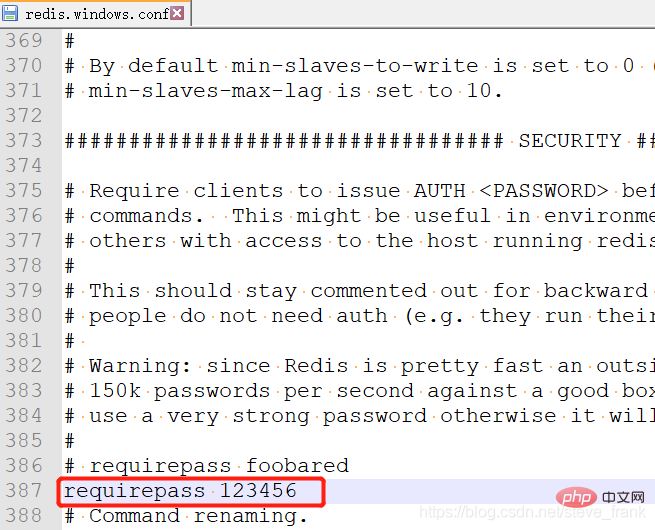
启动 redis-server.exe redis.windows.conf 如果redis-server.exe启动,无密码 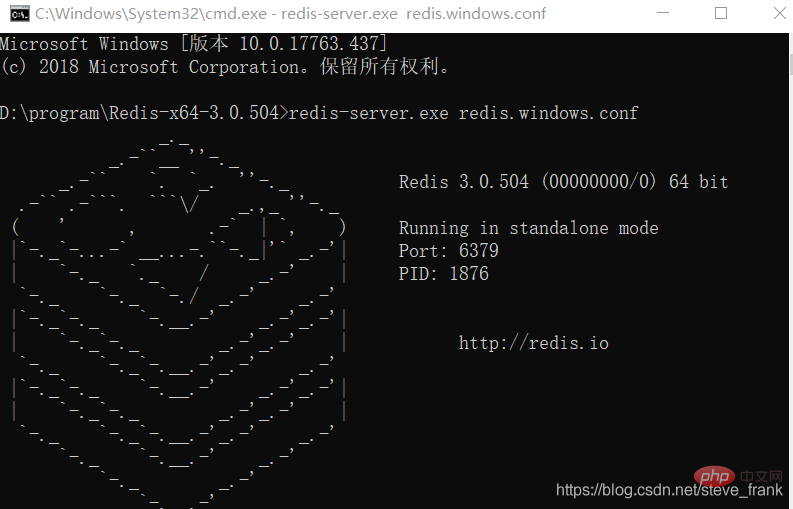
登录 redis-cli.exe -h 127.0.0.1 -p 6379 -a 123456
(redis-cli.exe -h 127.0.0.1 -p 6379对应无密码服务启动,redis-cli.exe对应redis-server.exe直接启动) 查看密码 config get requirepass
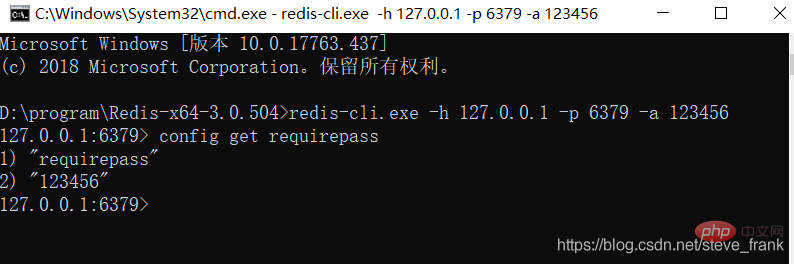
添加到Windows服务中 redis-server --service-install redis.windows.conf --loglevel verbose错误解决
Caused by: io.netty.channel.AbstractChannel$AnnotatedConnectException: Connection refused: no further information: 192.168.1.102/192.168.1.102:6379
Caused by: java.net.ConnectException: Connection refused: no further information
修改redis.windows.conf 1、protected-mode yes 改为:protected-mode no 2、注释掉 #bind 127.0.0.1 相关教程:redis数据库教程 以上就是redis如何修改默认密码的详细内容,更多请关注模板之家(www.mb5.com.cn)其它相关文章! |