jquery设置不可点击的方法:首先打开相应的代码文件;然后通过“$("input").attr('readonly', true);$("textarea").attr('readonly', true);”方法设置页面元素不可点击即可。
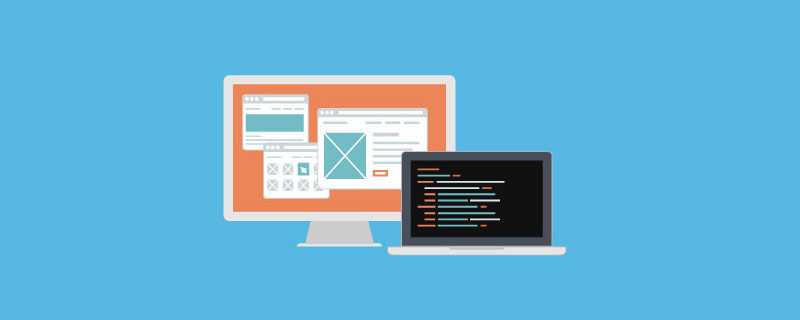
推荐:《jquery视频教程》 jquery 设置页面元素不可点击、不可编辑、只读 代码如下: $("input").attr('readonly', true);
$("textarea").attr('readonly', true);
$(':radio').attr('disabled', true);
$(':checkbox').attr('disabled', true);
$(':button').attr('disabled', true);
$('a').removeAttr('onclick');
$('select').attr('disabled', true);以上就是jquery如何设置不可点击的详细内容,更多请关注模板之家(www.mb5.com.cn)其它相关文章! |